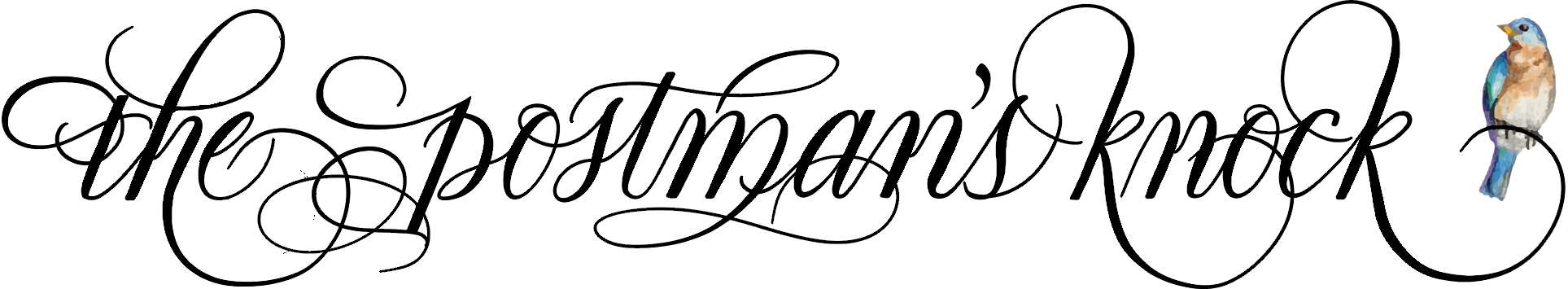As much as I adore letterpress invitations, I think I may love fabric wedding invitations more. There’s a certain magic to combining fabric, stitching, and paper; and when you add pretty calligraphy and/or illustration to the mix — watch out world! Plus, DIY fabric invitations are very reasonably priced. They’re so cheap {yet sophisticated-looking}, that you might consider using them for your next party in general … even if it’s just a pizza and beer affair. Just make sure you’ve got a couple of weeks to wait for the custom fabric!
I know you’re probably waiting for me to stop rambling and start showing you how to do this, so let’s start by talking about the invitation design! First, you’ll want to figure out which design concept you want to go with. I was working with a client/friend on these {fun fact: Linda, the bride, was actually was my sixth grade social studies teacher}, and we brainstormed a lot of potential concepts. As far as the design, she communicated to me that she wanted wildflowers and lots of green, so I thought probably she’d go for one of these two ideas:

However, Linda had also expressed an interest in not-too-feminine invitations, so I threw out two ideas that we hadn’t discussed at all.

To my delight, “E” was the winner because it featured the venue {if you’re in Nebraska, you might check it out}. The bride really liked the idea of giving the invitations that distinct, local personality. Remember, though, that just about any design will work with fabric wedding invitations. She could have gone with one of the floral designs, and they still would have turned out really pretty!
Once you decide on a design, it’s time to start making the final version of said design. First, you’ll want to write any calligraphy that is going on the invitation, if applicable.

I used a piece of scrap paper to write “Linda & Tom” in Janet style calligraphy, then I scanned the calligraphy into my computer. The next step is to remove the background, which you can do in Photoshop using the magic wand tool {you can watch this minute-long tutorial to learn how to do that}.

For invitations like these, I want to let you know: it is perfectly fine if you are not a Photoshop expert. If you don’t have Photoshop, but you want to make these, I would recommend downloading the 30-day free trial of Photoshop, then watching some tutorials on YouTube to learn what you need to know. It’s not an overwhelming amount of information, I promise. For this invitation, I really only needed to know:
- How to remove the background from a scan
- How to duplicate layers from one Photoshop document into another Photoshop document
- How to specify the size of a document in Photoshop {just go to File > New, then it will allow you to type in the size you want}
Trust me, you can learn all that on your own via Googling and watching some video tutorials on YouTube. I know you can because that’s exactly how I learned Photoshop! Alternatively, you can use the free Photoshop-comparable program Gimp to create your fabric invitation design; but I don’t know much about it, and consequently can’t offer any tips on using it {sorry!}.

Once the background is removed from your calligraphy, you’ll want to make any illustrations you are wanting to include on the invitation. To create the building, I worked from a photo to come up with a preliminary pencil sketch.

I then used a dip pen and sumi ink to go over that illustration. You could also use Micron pens; I’m just strange in that I feel the dip pen gives me more control and dries a bit more vivid. In case you’re curious, I used the Generals cork holder, the Leonardt EF Principal nib, and sumi ink.


Really, you could just use a black and white illustration like the one above, but a little color is never a bad thing, so I added watercolor. Once you’re finished drawing/painting, you’ll want to remove the background of your illustration using Photoshop {or Gimp, or whatever}. That Magic Wand tool in Photoshop will come in handy in this endeavor as well!

Next, you’ll combine your illustration/calligraphy elements together and add some text. Be sure and leave some space at the top for sewing.

When your design is finished, you’ll want to arrange the invitation design into this template, which I have provided for you as a .psd file. You need to have Photoshop in order to use this template. The template was created for a yard of fabric, and presupposes that you have created a 5″x7″ design. Here’s what it will look like once you fill it in:

Next, you’ll upload your filled-in template design to Spoonflower. {Spoonflower is a company that prints custom designs on fabric, and they do an amazing job!} After your file has uploaded, you’ll want to tweak a few options as shown in the screenshot below. If you used my template, change the DPI to 200. Also, be sure and order cotton poplin. The template that I have created makes 28 invitations; so you’ll want to multiply your order accordingly.

Once you’ve uploaded your design and ordered, you’ll need to order the backing paper for your fabric wedding invitations. I generally just order samples of 100C Crane’s Lettra Paper {look for item number 22240M under the “Samples” tab} from Neenah Paper. The samples are free {you can order up to four}; you only have to pay for shipping. If you order the maximum amount of samples, you’ll have enough paper to create 100 5″x7″ invitations … that’s not too bad for the $11.50 shipping cost! When you receive your paper, cut it into 5″x7″ pieces. It’s easiest to use a paper cutter to do this; you can find public paper cutting machines at stores like FedEx/Kinkos.

I wish I had a photo of the printed yard of fabric to show you, but I didn’t think to take a picture. My dirty little secret is I am a horrible seamstress, so I sent all the materials to my mom so she could do the sewing. It’s not rocket science, I know, but I made her accept payment for it, so I don’t feel guilty about taking advantage of her skills when I’m too lazy {and easily discouraged when it comes to sewing!} to learn.
She had a few sewing tips to contribute to this blog post. Just so you’re not surprised: the fabric will arrive super-creased. First, you’ll want to iron out the yard/s of fabric that you receive, making sure to spray the fabric with plenty of water as you’re ironing. The cotton poplin fabric is colorfast and will iron out nice and crisp. Next, take a rotary cutter {“much better than scissors”, Mom says}, and cut out your design on the light gray guideline included in the .psd template.

Mom also advises the following:
- Hold your fabric in place on the Lettra paper with small clamps {not pins}.
- Make sure you have a sharp needle on your sewing machine that’s suitable for the weight of the paper stock.
- As you’re sewing, hold the thread tails so the thread doesn’t knot up on the backside.
- Start stitching a bit before the left edge of the card, and stop stitching a bit after the right edge of the card. That way your stitch is continuous.

Again, I wish I had photos of the sewing process to show you, but the concept is pretty simple: sew your fabric onto your card stock using one continuous stitch at the top. You should note, too, that my mom doesn’t have a fancy sewing machine. I’m pretty sure she has a Walmart cheapie … and if she can do it with that machine, you can do it with your machine. Of course, the leaf motif that she used is just an option on the sewing machine. You can also do a zigzag stitch, a plain, straight stitch … whatever you like, really.

When your invitations are finished, it’s time to execute the last step of making your invitations: the envelope calligraphy.

I used the template and the “snowflake envelope” concept from Amazing Envelopes for a Latté to create the diagonal format.

Next, I readied my supplies for creating watercolor calligraphy. I moistened Perylene Green, Serpentine Green, and Green Apatite from the Greenleaf & Blueberry Altoids watercolor set to use for green ombré calligraphy.


You don’t necessarily need to use artist-grade watercolors on envelopes, but I like them because the colors tend to turn out a bit more vivid than student-grade watercolors. Check out those wonderful, rich colors and blending!

I really love collaging vintage stamps on envelopes, and I know the bride purchased some collage-ready vintage stamps on Etsy. Hers were more wedding-appropriate than the ones I’m showing you.

Once you’re finished with your envelope calligraphy and assembly, you can send everything out! There are so many presentation possibilities: you could tie a ribbon or twine around your invitations for a unique belly band; incorporate digitally printed paper {without fabric} for other pieces of your invitation suite, or just send as-is.

You can also make a couple of fabric pieces, like in this fabric suite I made a couple of years ago. The fabric RSVP card is 3.5″x5″.

If your head is spinning from reading all the steps in this blog post {sorry about that; I really didn’t think there were that many until I wrote them down!}, remember that you can opt for a simpler approach. Here are a couple of alternative options that don’t require a lot of {if any} Photoshopping:
- Feature a pre-made fabric in your invitations, and print your information on card stock {which you can then sew to other card stock}, as detailed in this tutorial.
- Skip the printing on fabric: use a stamp to impress a message on the fabric, then put the pertinent information on a vibrantly-printed piece of paper underneath, like this.
- Eliminate the need for sewing by sending a printed piece of fabric, like this.
This blog post only details the way that I created these invitations; please — tailor your experience to what you are comfortable with doing! I just love the concept of incorporating fabric into invitations/materials, and I wanted to show you one of the projects you can make with that idea. 🙂
Thanks very much for reading, and please let me know if you have any questions in the comments! I can guarantee you that someone else has the same question and is just too shy to ask.
Warmest wishes always,

*This post contains affiliate links to Amazon