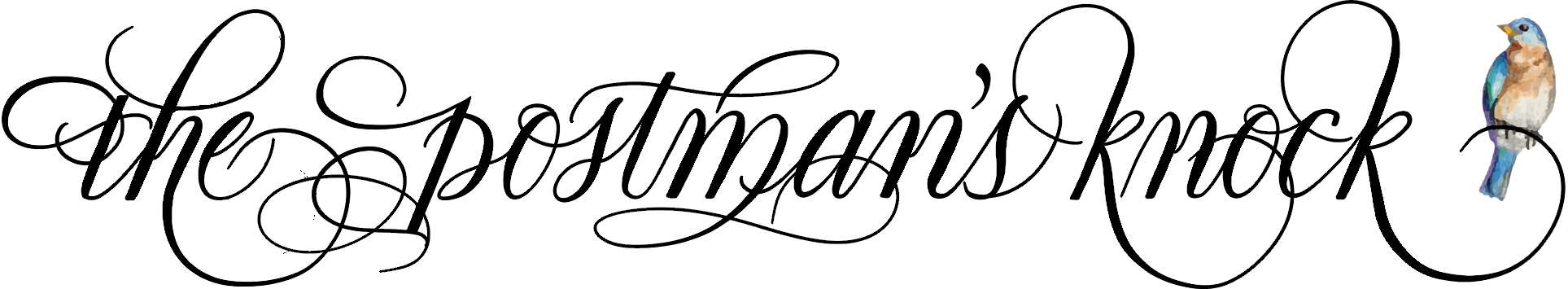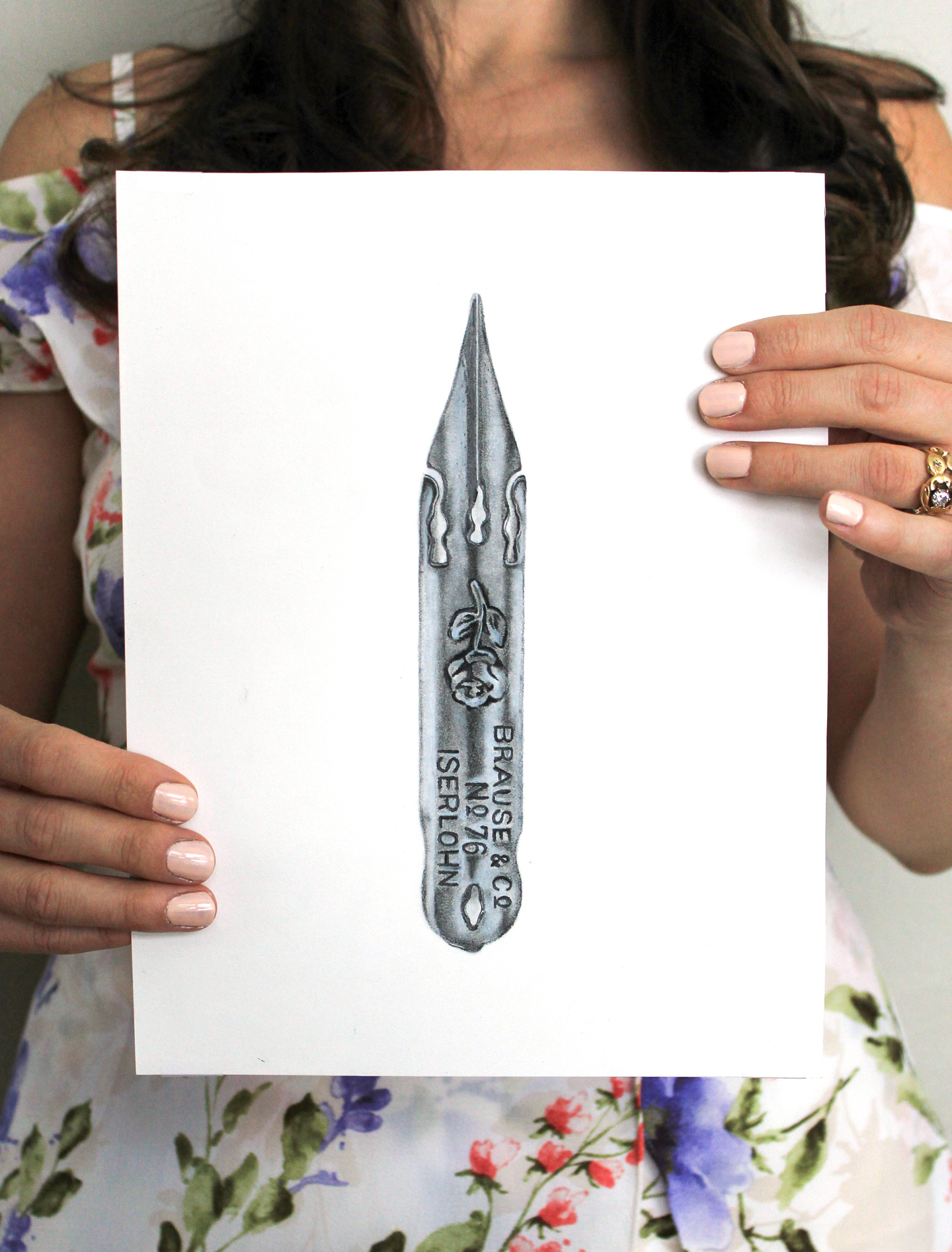Etsy product photography has been the biggest hurdle I have had to jump thus far. I’ll be the first to admit it to you; I’m a horrible photographer. I used to scoff at professional/artistic photos, thinking, “Pff. How hard can it be to take a photo? Try to draw a portrait of someone and I will respect your ‘art’.” Wow, have I eaten my words. Taking good photographs is just as difficult — and every bit of an art form — as rendering a masterpiece in any medium.
I started my first Etsy shop back in 2010. At the time, my Etsy product photography was lamentable {though I was blissfully unaware}. I specialized in magnets created from glass pebbles, fabric magnets, and sugar scrub. While the photo below admittedly isn’t horrible, it’s not a tempting product photo. The magnets aren’t centered, there’s a glare the obstructs the view, and there’s nothing interesting about the photo.

In my defense, at that time I wasn’t focused on my Etsy shop {which is now defunt; it was called “bestioleabeille” — “bugbee” in French}; I was in college. However, now that I make a living from Etsy and my websites, I had to step it up with my Etsy product photography. Trust me, there was — and still is — a lot of trial and error, but my hope is that if you are ready to take your Etsy/creative shop to the next level, this post will help you with one of the most elusive components of selling on Etsy: the taking of the dratted photos.
My plan is to walk you through exactly how I take my photos so you are able to get ideas for your own methods. This isn’t a one-size-fits-all tutorial, but rather a nudge to “wing it” for awesome, visually appealing photos that will help your products sell like hotcakes.
First, I would like to welcome you to our living room, a.k.a. the sunniest room in the apartment:

The smaller window faces south, and it gets wonderful sunlight during the day. My first tip for Etsy product photography is always take well-lit photos; this means you are going to have to photograph in the daylight. Many a time I have attempted taking photos at night; they always end up with a yucky, yellowish sheen.
On photo day, I always put a small table — the one featured in my henna tattoo tabletop blog post, actually — in front of the smaller window. Then I cover it with a smooth piece of kraft/postal wrapping paper to ensure a smooth, consistent surface {you can find postal wrapping paper at Dollar Tree for, you guessed it, a dollar; any Kroger store in the school/office section; and I am sure Walmart/Target keep it in stock as well}.

See how much nice sunlight it’s getting? You don’t want it to be in a beam of sunlight because your photos will end up with distracting shadows; but you do want it to have that nice, lit-up sheen.
Once I place the table in front of the window, I take a sketchpad and prop it up like an “L”. I use clothespins to ensure the sketchpad doesn’t fall over. You can substitute any “L”-shaped, bright white object here. A folded piece of posterboard would certainly be cheaper than a sketchpad. The whole goal is to get light to bounce from the white “walls” onto the small object that you wish to photograph.

I am going to show you a couple of the smaller objects I took photos of today. The first objects are my custom calligraphy baby shower clothespins, which need to replace this out-of-focus photo that I took last year:

The overall idea of the above photograph is good; an interesting angle and plenty of light — but the photo is blurry. It also has an outdated watermark. In short, it needs to go.
When taking photos of objects like these clothespins, I simply place the object on the table, ensuring it benefits from the window’s light, like so:

Then I snap 10-20 photos and choose the best 3-5 from the bunch. Here’s what I ended up with:

{If you’re wondering “Why ‘Brixlyn’?”, it’s because my brother had a baby last month, and that’s what they named her. In creating modeling products like these, I always try to make sure I can give the model away to someone who will use it after the photo shoot.}

In my Etsy Seller Organization System + Planner, I recommend — and provide an idea list of — props for your photos. I believe it’s important to walk your client through how s/he may use your product. In this case, I wanted to show the clothespins on a sort of “clothesline” and also alert my prospective client to my clothesline-themed baby shower invitation:

Sometimes it’s difficult to think of props — or maybe you don’t have the ideal props for your project. Here are some props I came up with on the fly:

That’s my wine glass Christmas party invitation design … and it’s surrounded by red bean things that are reminiscent of Christmas. I say “red bean things” because I’m not quite sure what they are; Hernán brought them back with him from Perú in 2011, and he says they’re good luck but will cause you to die a slow and painful death if you attempt to ingest one (merry Christmas, right?). Will my client be able to immediately identify these as Peruvian beans of death? Absolutely not. But they are visually appealing and holly-esque. Since I don’t have any holly or Christmas ornaments laying around, they make a fine substitute.

{And, of course, there’s the invitation + Peruvian lucky/death-inducing beans in my rigged lightbox.}
To take these photos, I use a Nikon Coolpix S9100 point-and-shoot. I am certainly looking to purchase a DSLR next year, but for now this little guy gets the job done. You can read the Amazon reviews; by-and-large, the camera’s owners are pleased with the quality. I generally keep it on “Museum” or “Close-Up” mode.

However, you really don’t need a digital camera to take excellent photos. The photo above was taken with my iPhone. The lighting and resolution are good; and the photo was not tinkered with at all. I didn’t touch it with Photoshop; that’s exactly what it looked like coming straight out of the iPhone. If you do have an iPhone, though, you will find apps like Snapseed and possibly Instagram helpful in taking product photos. Snapseed is essentially a free, simplistic version of Photoshop for your iPhone or Android.
I do use a photo editor — Photoshop — upon taking my photos. I generally crank up the brightness and tinker with the individual colors a little bit to make them pop. If you don’t have Photoshop, though, don’t sweat it; there are some great, free programs out there that you can use such as Gimp and Paint.net. Note that Paint.net is only for PCs. If you make your set-up just right, you may not even need a photo editor.
It is my hope that this blog post can help you to achieve amazing Etsy product photography, which I promise will make all the difference in your Etsy shop. The other puzzle pieces you’ll need for a successful store are SEO, great shop design, personable yet specific descriptions, and continued motivation. With all this in mind, I created the printable Etsy Seller Organization System + Planner, which features worksheets, to-do lists, explanations and ideas to turn your Etsy shop from a hobby into a business.

If you’re curious as to what it’s all about, check out the introduction page. My favorite thing about this organization system is it will grow with you. As we garner more and more feedback on the organization system/planner, we will implement updates, which all owners of the planner are eligible to receive. It’s a product that will work wonders for your shop now, and continue to evolve with your needs.
I’m so glad to be able to share another tutorial with you, and sincerely hope this is useful for your Etsy-ing needs. Don’t have an Etsy shop? If you’re reading this blog, chances are you’re crafty enough to start one. Honestly, start now. If you create your shop using this link, your first 20 listings are free. With a free shop setup, why not go for it? Those 20 free listings paired with my organization system covering everything from scalable shipping to new product development will put you well on your way to success!
Until next time, thanks again for stopping by!

*This post contains affiliate links to Amazon