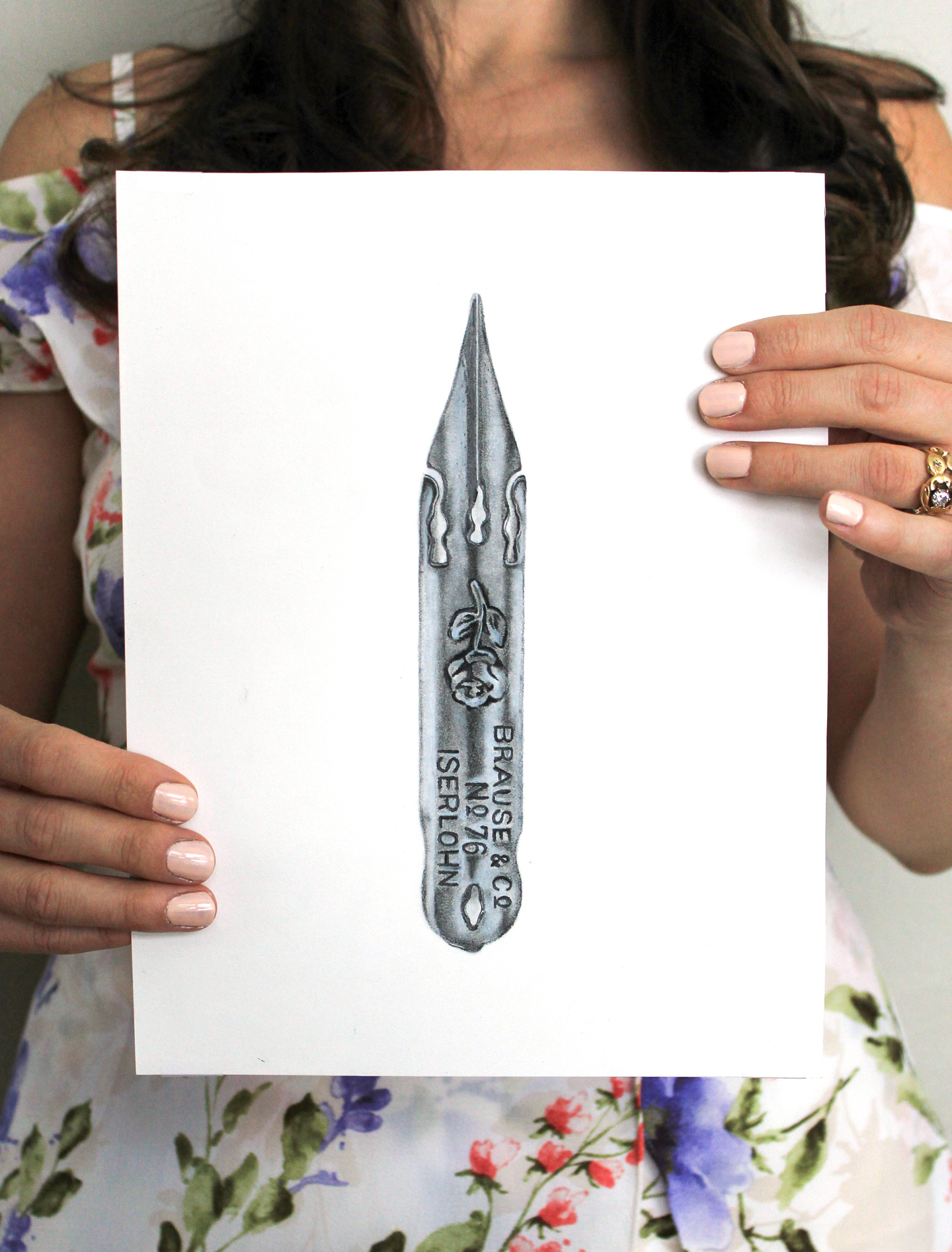Your cart is currently empty!
404 Error
So sorry … it appears you have been given a bad link.
This has probably occurred because a page’s URL has been changed or the page has been deleted … which is annoying, sorry! I would suggest looking for the page you meant to visit in the search box below this error message.