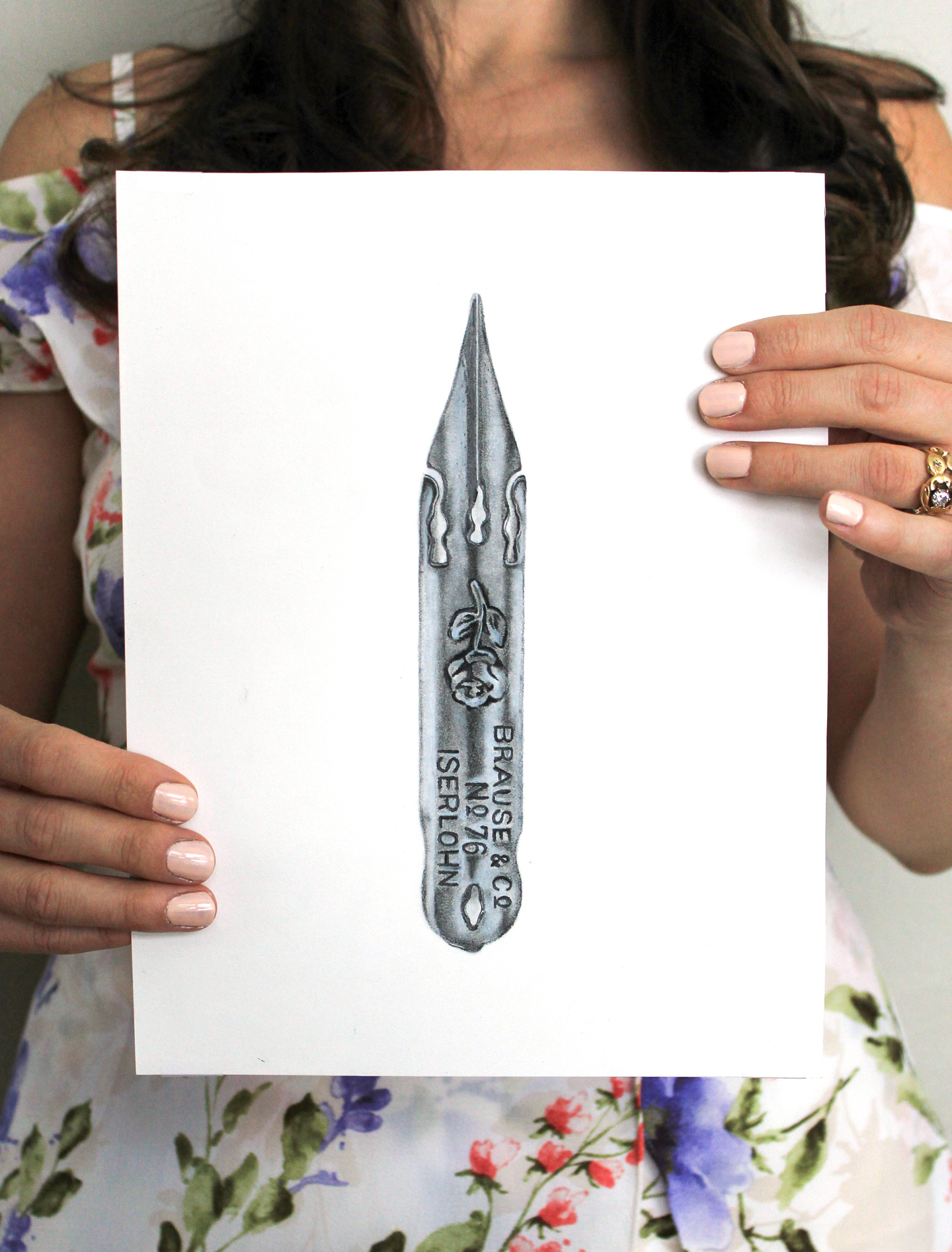Many of you probably found my blog through Craftgawker, or Pinterest … via Craftgawker. There’s a reason for this, and for those of you who have blogs of your own that you would like to get more traffic directed to, I’d like to dedicate today’s blog post to the merits of using Craftgawker.
Craftgawker is part of something called “The Gawkerverse”. There are six different sites in the “Gawkerverse”:
 All of these sites are essentially a hyper-polished, categorized, and filtered Pinterest that showcase tutorials and ideas. That’s wonderful for the person seeking ideas, and as a blogger, it’s ideal for you as a person peddling ideas. If you have a blog or are planning on starting a blog, I highly recommend submitting photos to one of the “Gawkers” — whichever site most closely aligns with what you are blogging about. Through my own blog’s story, I’ll illustrate why.
All of these sites are essentially a hyper-polished, categorized, and filtered Pinterest that showcase tutorials and ideas. That’s wonderful for the person seeking ideas, and as a blogger, it’s ideal for you as a person peddling ideas. If you have a blog or are planning on starting a blog, I highly recommend submitting photos to one of the “Gawkers” — whichever site most closely aligns with what you are blogging about. Through my own blog’s story, I’ll illustrate why.
I began this blog in September of 2012. At that time, I had an average of 35 views per day. I was vaguely aware of Craftgawker and the Gawkerverse, but I wasn’t sure how the Gawkerverse worked. In December of 2012, I investigated further to find that one has to submit blog posts to Craftgawker. Armed with this discovery, I submitted a blog post about creating a portrait using regular wax crayons. The submission was approved, and the next day I happened to check my blog stats — my views had rocketed from 35 to over 1,000! Once I had a post on Craftgawker, I noticed my presence on Pinterest rose exponentially {you can check which pins come from your website or blog posts by visiting http://www.pinterest.com/source/(yoursite.com)/; effectively, I check my stats at http://www.pinterest.com/source/thepostmansknock.com/.}

These elevated views helped build my SEO {Search Engine Optimization}; the more views you have, the more importance Google thinks your site carries. The more importance Google gives you, the better your chance you’ll appear on the first page of a Google search. I realized that posting on Craftgawker was a wonderful traffic booster, so I continued to post regularly. Thanks in large part to Craftgawker, The Postman’s Knock blog receives an average of 10,000 views per day … and that number continues to grow!
Now that I’ve told you my anecdote, I’d like to share with you how I, personally, prepare my blog posts and photos for Craftgawker so you may do the same with your blog. Not all my posts {for example, this one} are destined for Craftgawker; for those that I am planning on submitting, I ensure that I take a photo that will look great cropped as a square {since the Craftgawker gallery photos are square}. I follow the same process that I follow for product photography: I use a bounce sheet, plenty of natural light, and a little extra help from Photoshop.

One of the things I love about Craftgawker is their photo feedback. It was their rejections, in fact, that steered me into being a better photographer. Each time a submission is rejected, someone in the Gawkerverse provides a brief explanation; something like “Photo is too dull,” or “Lighting/white balance issues.” It’s constructive and objective criticism that helps you to become a better photographer.

{Click this photo to see a larger version.}
As a warning, it can be exceedingly difficult to get your photos accepted on Craftgawker. Amy at A Nest for All Seasons gives a lovely cheat sheet of “money shot” photo layouts that give your pictures a great chance of being accepted on at least one of the Gawkerverse sites. As Amy explains, your photos have to be light, bright, and sharp. I generally use the “Brightness/Contrast” tool on Photoshop* to amp up the brightness exponentially; then I use the “Selective Color” tool to emphasize whites even more. It also doesn’t hurt to use a tool to increase sharpness and contrast.
*If you don’t have Photoshop, Gimp or Paint.net are wonderful, free substitutes.
Basically, what I do is ensure I have taken good photos for my blog post; and at least one of those photos will crop well into a square. After I write my blog post, I submit it to Craftgawker. In order to do this, you’ll need to set up an account: click the button with the three lines in the upper left corner, and choose “Register”. Once you have registered, click “Submit”.

The submission form {currently} looks like this:

It is here that you will upload your photo and provide your post link and title. Write an enticing, short description that will encourage readers to visit your post. Next, add keywords. These will help people searching Craftgawker to find your submission later, when they are specifically searching for something.
From what I have gathered, Craftgawker submissions are checked every day except for Saturday. I like to put in submissions on Sundays; I believe Sunday afternoons/Monday mornings are the best time to be showcased — though this is a personal preference. Craftgawker is based in California {so they are on Pacific time}, and tend to review for submissions in the afternoon between 1:00 and 5:00 PM. If you submit before 1:30 Pacific Time, you should have an approval or rejection that same day. If you are rejected, don’t lose heart — as I said, it is somewhat difficult to have your submission approved. If you are approved, congratulations! Get ready for spike in traffic {perhaps a significant one!} within the next 24 hours. For more information on Craftgawker’s submission criteria, visit their FAQs.
If you have any questions or input, please feel free to comment! Otherwise, I just ordered a calligraphy book that I am very excited to review in Wednesday’s blog post.
Enjoy the rest of your weekend!

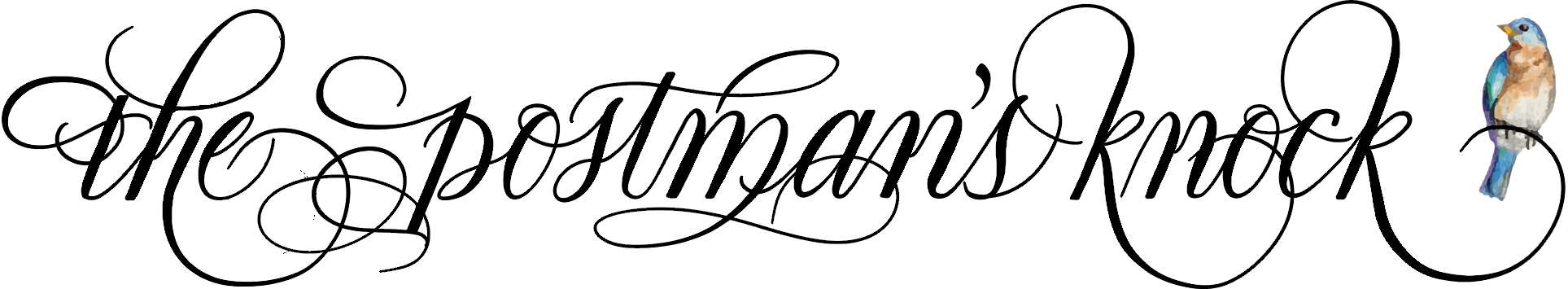

 All of these sites are essentially a hyper-polished, categorized, and filtered Pinterest that showcase tutorials and ideas. That’s wonderful for the person seeking ideas, and as a blogger, it’s ideal for you as a person peddling ideas. If you have a blog or are planning on starting a blog, I highly recommend submitting photos to one of the “Gawkers” — whichever site most closely aligns with what you are blogging about. Through my own blog’s story, I’ll illustrate why.
All of these sites are essentially a hyper-polished, categorized, and filtered Pinterest that showcase tutorials and ideas. That’s wonderful for the person seeking ideas, and as a blogger, it’s ideal for you as a person peddling ideas. If you have a blog or are planning on starting a blog, I highly recommend submitting photos to one of the “Gawkers” — whichever site most closely aligns with what you are blogging about. Through my own blog’s story, I’ll illustrate why.