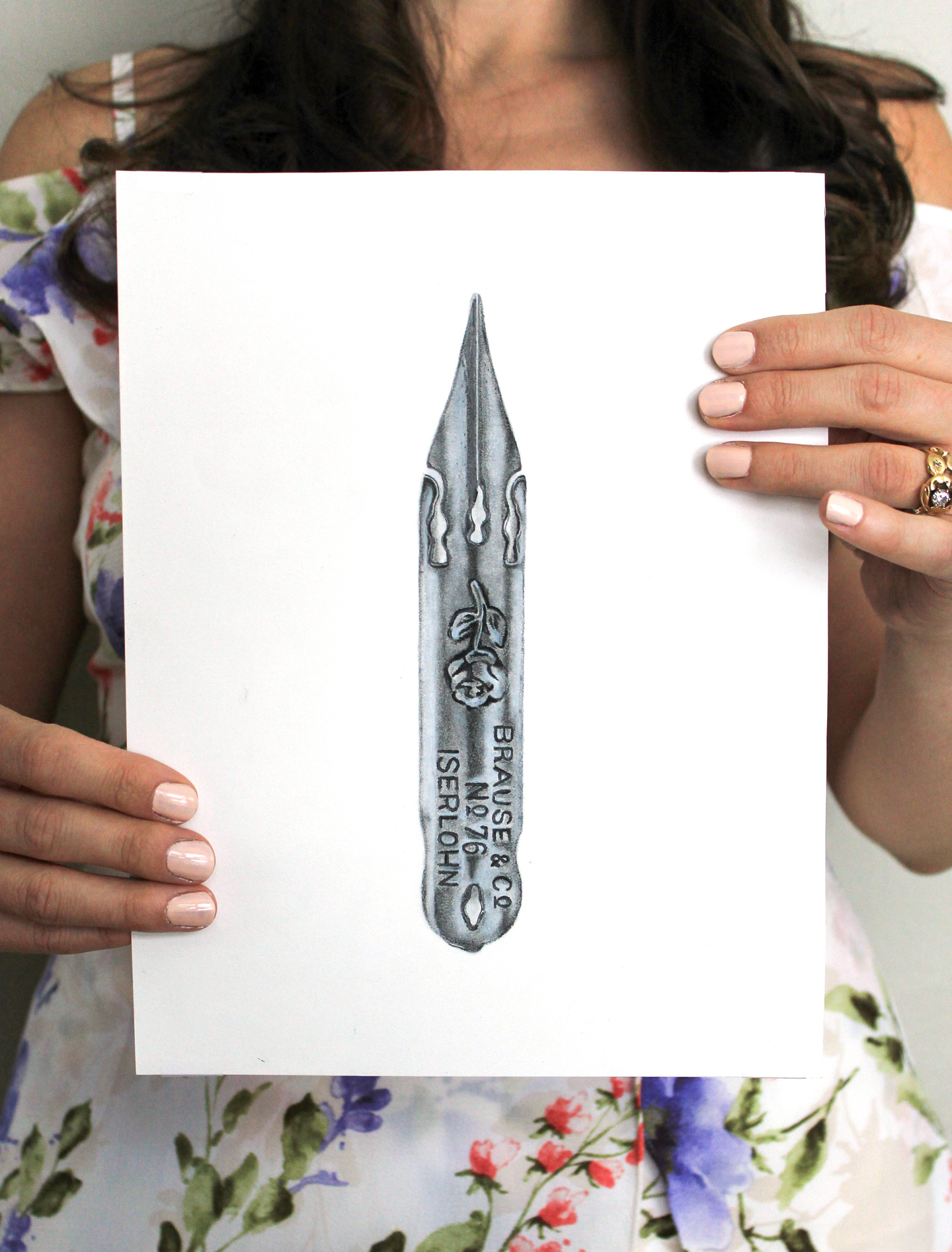Your cart is currently empty!
How to Leave a Review for a TPK Product
Thanks so much for supporting TPK with your purchase! If you want to help TPK even more, leave a review (or, if something was wrong with your order, reach out to me at [email protected] so I can promptly help). Reviews help small businesses like TPK to thrive!
Here is how you can leave a review on TPK:
1. Visit the Catalog or Supplies Shop
The Catalog contains digital products like video courses, worksheets, and eBooks. The Supplies Shop contains tangible products (i.e. products that are shipped in the mail).

2. Click on a Product That You Own
Now, click on a product that you have purchased from TPK in the past. You will be taken to that item’s product page, like the Beginner’s Modern Calligraphy Online Course pictured below.

3. Scroll Down and Click the “Reviews” Tab.
If you scroll down past the item description, you will see three tabs: DESCRIPTION, REVIEWS, and SUPPLIES. Click on “REVIEWS”.

4. Scroll Down More and Leave Your Review!
Once you scroll down to the bottom of the reviews, you’ll find a place to leave your own review. First, select your star rating. 1-3 represents an unsatisfactory experience with TPK, 4 represents an okay experience, and 5 represents a good experience. Then, write your review and click “SUBMIT”! If your review doesn’t show up right away, don’t sweat it. (Sometimes, we have to approve reviews before they show up because the system suspects the review was written by an automated robot.)

THANK YOU! Your review helps TPK to thrive, and I so appreciate you taking the time to help us out.