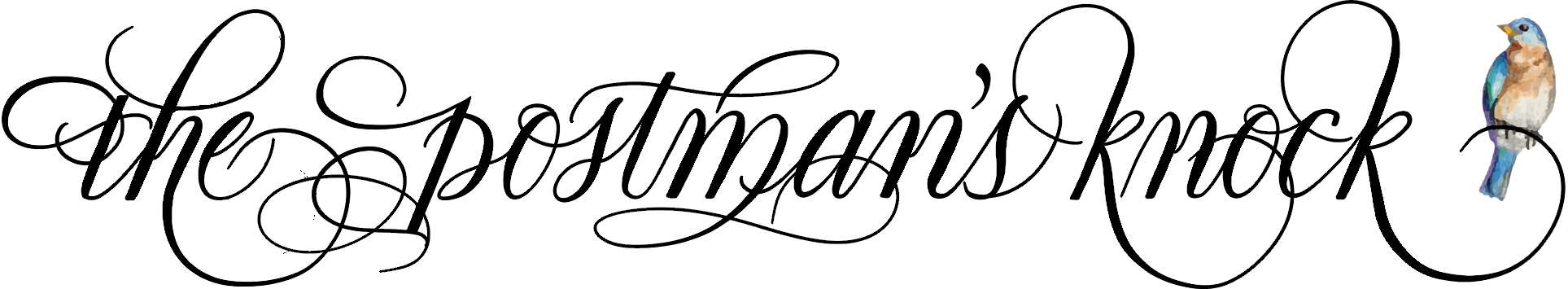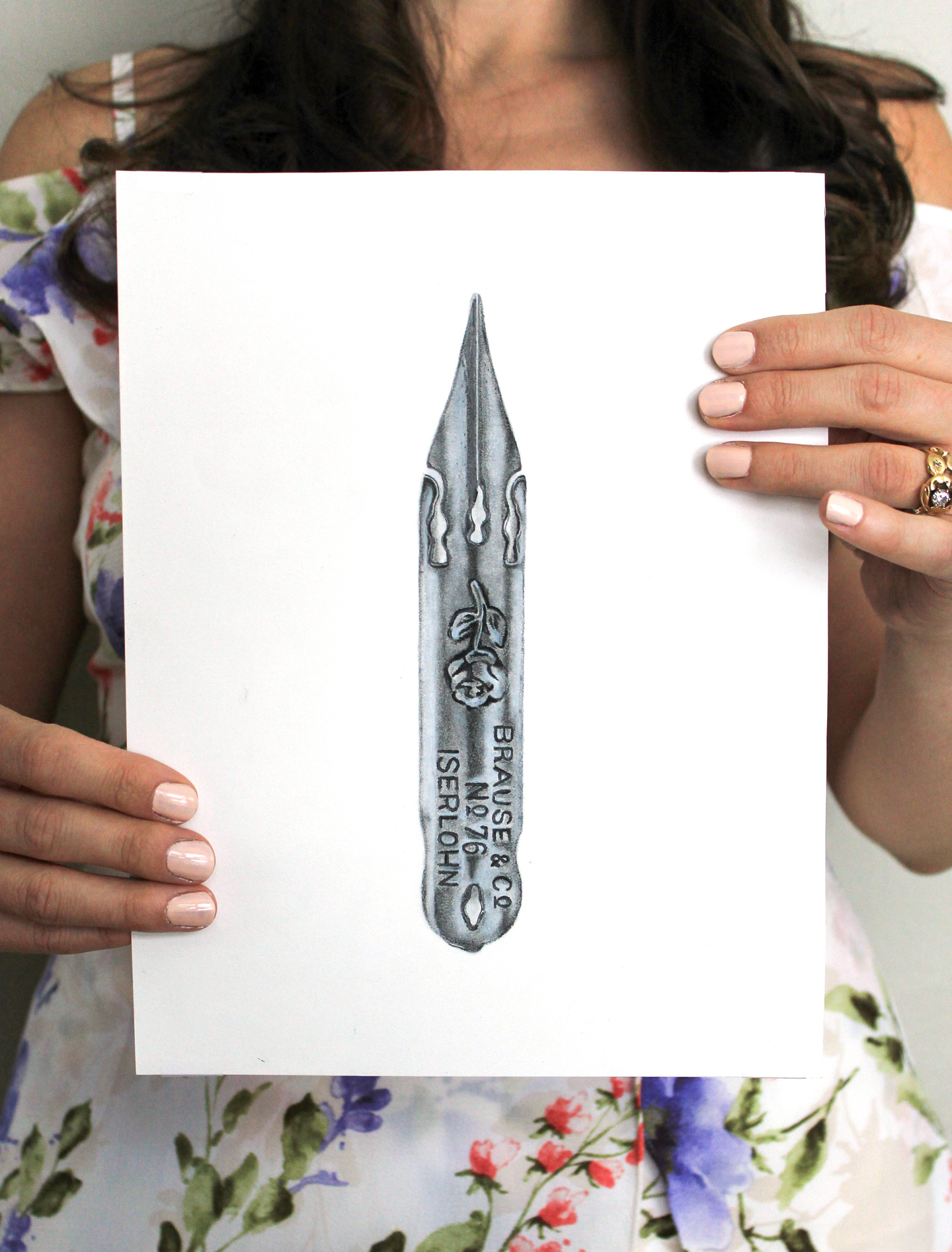The Breezy Hand-Lettering Tutorial is one of my favorites here on the TPK blog. I love it because of the colorful drop shadow, which creates the illusion of 3D letters! That said, after my friend Anne tried out the Breezy tutorial, she emailed me in distress: “I loved the white calligraphy with the colored pencil drop shadow … and I know you said in the video it really didn’t matter where you put the drop shadow, but mine LOOK LIKE CRAP!!! I start out thinking I know where they should go and then end up basically outlining the entire letter. Can you do a worksheet with all the alphabet and then draw in where the drop shadow should go?”

Like 99.9% of the people who read this blog, Anne is the kind of person who is willing to dive head-first into any creative endeavor and try her best to figure it out. That led me to the conclusion that that if she’s feeling frustrated with adding shadows to words, you might be, too. Effectively, today you will learn about transforming your calligraphy into extraordinary 3D letters. First, it’s important to understand that to create a nice contrast, you need to make sure some areas of your letter have a dramatic shadow. Other areas of your letter shouldn’t show any sign of a shadow at all!

You may already know about how light and shadows work from the intro to the Breezy Hand-Lettering tutorial video (which you can watch here). As Anne pointed out, though, it’s easy to overthink where your shadows should go. Assuming you are making lettering with an imagined light source to the left, here are a few guidelines to follow:
1. Shadows will go on the right side of all the lines in your letter.
Again, my imagined light source in coming from the left, as denoted by the light bulb.

When you look at your letters, you need to see them as a series of lines and loops. This will make it easier to figure out where to put your shadows. First, you’ll want to identify the right (as in: opposite of left) side of every line that comprises the letter, as shown in the Amy Style “hello” below. You can see that I have drawn a thin line to denote where the shadows should be.

2. Shadow size is equal to stroke width.
Once you have identified the right side of the lines in your letter(s), you’ll want to vary the shadow sizes according to the size of the line they are paired with. You know that pointed pen calligraphic letters are basically comprised of two sizes of strokes: thick (downstrokes) and thin (upstrokes). The shadow to the right of a downstroke, then, will be thicker than the shadow to the right of an upstroke. You can see in the photo below that I have filled in my shadows accordingly. For example, if you compare the shadow on the thick downstroke of the “o” to the thin upstroke of the “o”, you’ll notice a definite difference in width.

The word still doesn’t look complete, though, which brings me to the next rule:
3. Shadows taper off on curves.
Pointed pen calligraphy is curvy: it’s the nature of the beast. If your shadow ends on a curve, then you’ll want to follow the contour of the curve as you let the shadow taper off. Basically, you want to make sure your shadows “hug” all the contours of the right side of the letters. For a clearer explanation of this, watch the video included in this blog post (it’s coming up in just a couple of paragraphs)!

4. It’s a good idea to add shadows to horizontal strokes.
Horizontal strokes are a tricky gray area because they don’t technically have a right (opposite of left) side. That said, stylistically, I like to add shadows under them. As a rule of thumb, try not to put a shadow on the very bottom of your letters/word. Doing that can make the letters look unrealistic because there are too many shadows. But, if you have, for example, a cross (like on the “t” in this Kaitlin Style “eat”), adding a shadow underneath it can add visual interest to the word. Since horizontal strokes are generally thin, make sure the width of your shadow follows suit. See how thin the shadow is underneath the cross of the “t”?

If you’re still having trouble visualizing how to create 3D letters using the four tips above, the video below is worth watching. In it, you’ll see the four shading guidelines in action, as well as pick up on a few extra helpful tidbits. (If you cannot see the video, you can watch it on Vimeo.)
I know the four tips above may make adding shadows to letters seem like more work than it’s worth. Like a lot of things, though, you’ll experience frustration at first; but after some practice, you’ll be adding shadows to your letters without giving it a lot of thought. With that in mind, there’s no harm in keeping a “cheat sheet” around to make creating your calligraphic 3D letters more enjoyable. Thus, I’ve created a variation of the original Breezy Lettering exemplar that includes shadows. You can download and print this free “cheat sheet” by clicking here.

Remember that you can put shadows on any letters, calligraphic or not, to make them appear 3D. If you observe the envelope art below, you’ll see that even though most of the letters aren’t calligraphed, I used the four shading guidelines enumerated above to create a very cool effect.

I would say that adding shadows to the Sans Serif font style is actually less difficult than adding shadows to calligraphy, so I have also provided a free Sans Serif shadow “cheat sheet“. Feel free to mix and match your print and calligraphy, as I did in the envelope above!

You can also use any art supplies to create the letters/shadows; you’re not just relegated to a calligraphy pen and colored pencils. For example, I used brush pens in Kaitlin Style calligraphy to create the envelope below:

(If you want to learn more about using brush pens, check out the free brush pen worksheet recently published here on TPK.)
Mail art isn’t the only thing you can use your knowledge of shadows on. In the save the date map below (again, featuring Kaitlin Style calligraphy), I used shadows to highlight pertinent information. For example, you can see that “Julie & Michael” and “Formal Invitation to Follow” has a burnt sienna watercolor shadow. “Save the Date” and the date/location/website URL all have yellow shadows. The use of shadows here helps you as the viewer to separate the important facts from the illustrations and location descriptions.

The last thing I want to do is make you feel like adding shadows to letters is a simple no-brainer. It’s something cool and unique that you can add to your calligraphy/hand-lettering to take it to the next level, but it does take a little bit of time to learn. With that in mind, feel free to use both the Breezy Lettering and Sans Serif cheat sheets as many times as you need to until you’re adding shadows like a pro! That’s what they’re here for, to help make your mail art/artwork/gift tags/etc. better and more enjoyable to create!

If you’re still a bit confused about where or how to add shadows, please feel free to ask a question in the comments! Similarly, if you have any tips, I’d love for you to contribute them. Even if it takes me a while to answer comments sometimes, I’m always very glad to hear from you!
Thanks very much for reading, and enjoy your weekend!
Warmly,