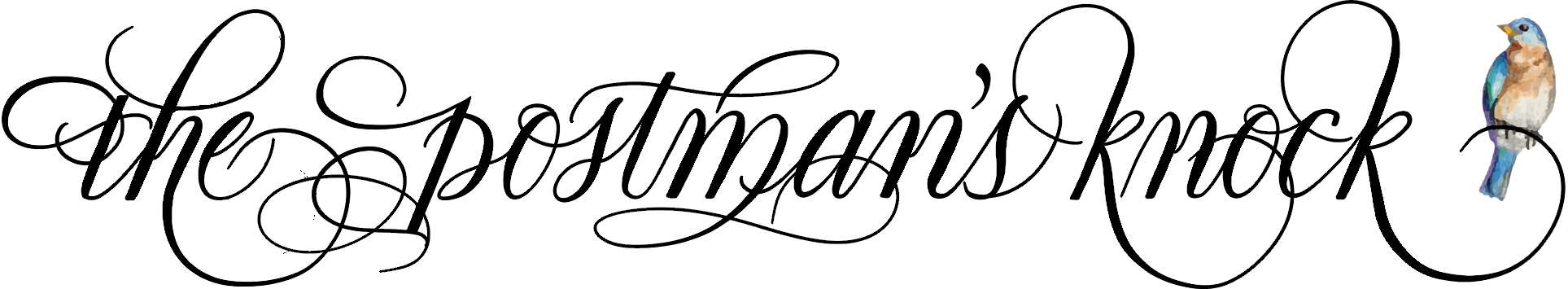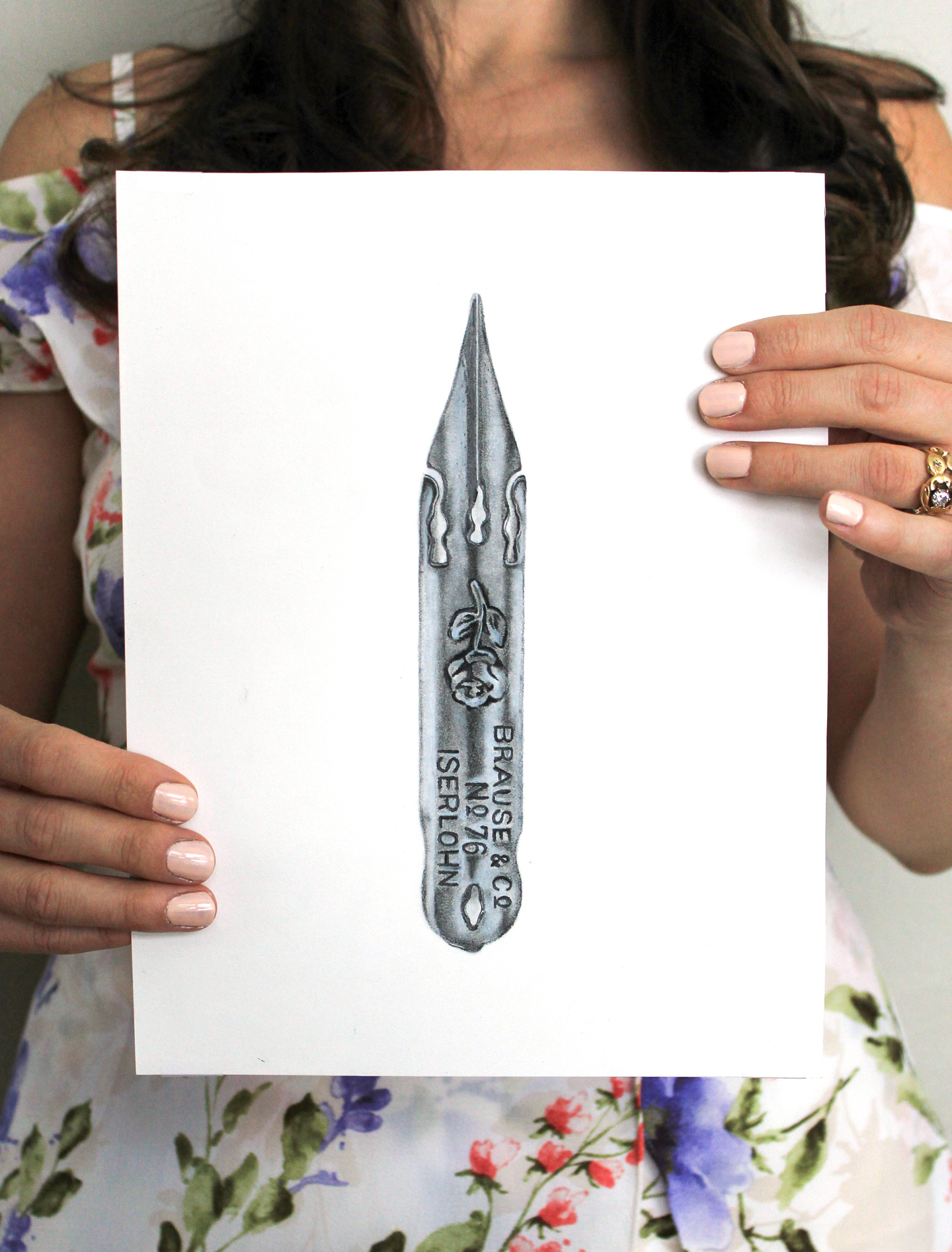Note this blog post is called “How to Make Your Own Font” — not “How to Make Your Handwriting Into a Font”. It’s difficult to make a font that is true to your handwriting because letters in handwriting are often joined and spaced a bit erratically. However, it is ridiculously easy to make your own non-calligraphy font. All you need is a printer, a scanner, and a pen.
First, you’ll want to visit paintfont.com. It’s a simple website that provides you templates to create your font and subsequently turns these templates into a set of vector characters {which is what all fonts are}.

Click the tab that says “Select Character Set/Create Templates”. Make sure all the characters you want your font to include are in the “Selected Characters” box; you can add more characters by simply typing them in on the keyboard. Once you’re finished double-checking your characters, click “Create template(s)”. The site will then present you with a printable .pdf for download.

See how the .pdf file has faint gray characters? Those can serve as guidelines for you as far as the rough shape of your letters. My font is admittedly not too outrageous; I wanted it to be a traditional font with a sketch-like twist, so I essentially traced over the letters, but I didn’t fill in the thicker strokes.

You don’t have to make a font like this, though. As long as your letters are contained within the top line and the {bottom-most} bottom line, you’re golden! Have fun with it — it doesn’t take very long to make your own font, so it’s no biggie if you mess up and need to start over.

When you’re finished filling out the templates, you’ll scan all of your filled-out .pdfs into your computer.

Then, upload them back into paintfont.com by clicking the tab that says “Upload Filled Out Templates”. In less than a minute, you’ll be presented with your character set and a link to download!

I was actually surprised by how much I liked the font I made. I didn’t think that such a simple process could yield a font that I could use professionally … but it did! I used it to make wedding invitations:

And I used it throughout my printable wedding planner:

Now you can use it for whatever you want! Commercial projects, personal projects … be my guest; it’s free.

I hope you’ll also give making your own font a try! It’s actually pretty cool to be able to type with a set of characters that you yourself made; and, really, I’m not kidding — this is super easy. Give it a go and let me know what you think!
Thanks so much for reading! For more TPK magic, please visit TPK on Facebook and Instagram. I’ve got a few incredible posts and giveaways lined up for next month; stay tuned to win a watercolor set valued at over $225, an artisan-made calligraphy pen by Rodger’s Pen Box, and to learn all about watercolor paints in a beautifully written guest post by watercolor maker {and painter!} Jessica Moeller. If you can’t tell, I’m excited, and I hope you’ll love everything that’s coming up!
Until next time!