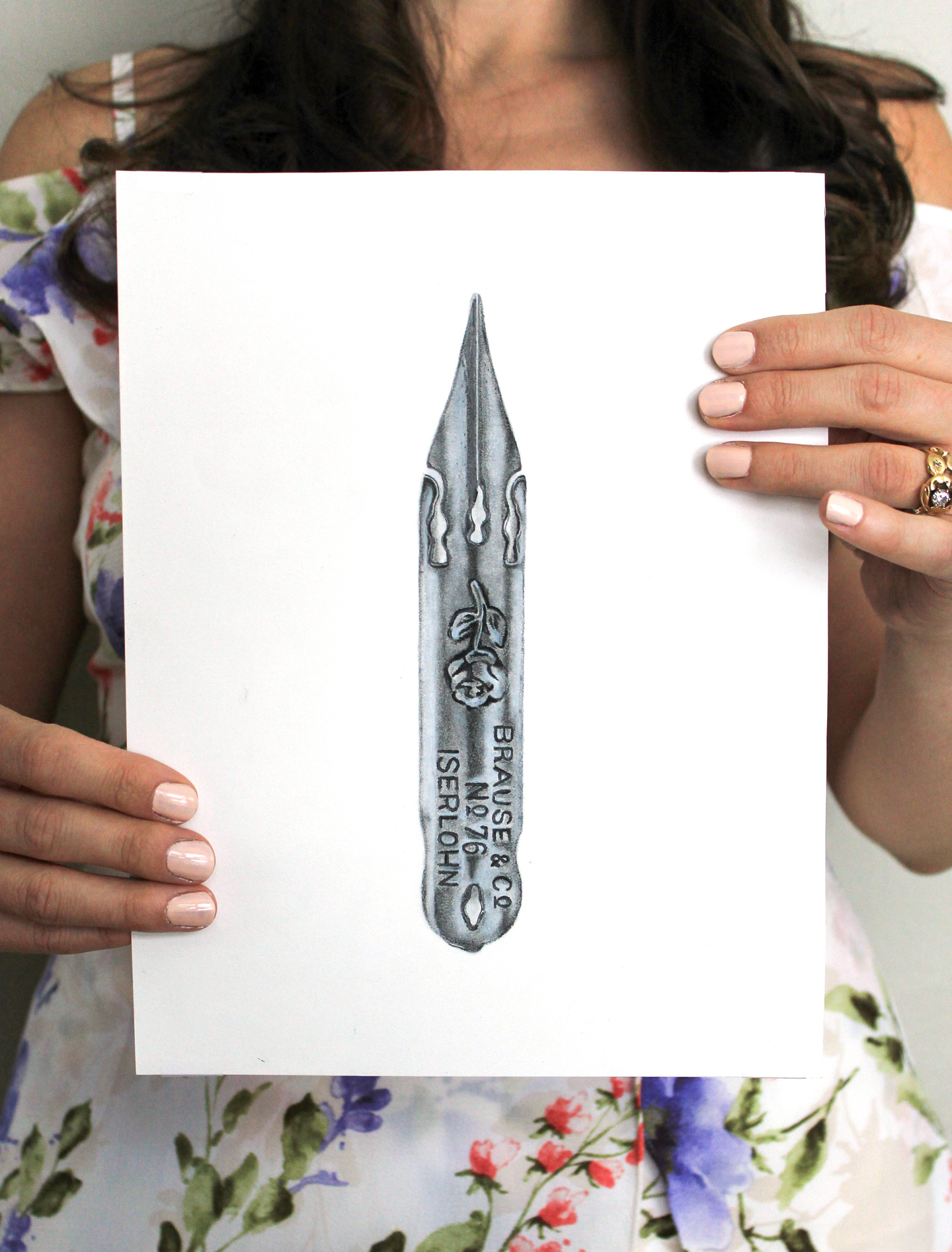Four years ago, starting a creative blog changed my life. At that time, I had a ho-hum administrative job at a software company, and I found myself frustrated with the structure and lack of creative freedom. After brainstorming more enjoyable ways to support myself, I decided to start an Etsy shop. A few months in, it became clear that just having the shop wasn’t enough: I needed a platform to publicize my Etsy shop! I also wanted to be able to connect with others who also had artistic interests, teach what I know, and encourage those who want to flex their creative muscle. So, I started this website.

Fast-forward a few years, and this website is my world: not only is it my job, but it’s also my passion! That said, starting a creative blog can be intimidating, and that’s why many people who would actually be rockstars at it don’t take the plunge. In this post, I am going to walk you through the six steps to get the ball rolling! If anything is unclear at any point, please feel free to ask about it in the Comments section; I’m glad to clarify. Note, too, that this post contains some affiliate links to software and products that I use and love!
1. Choose What to Write About

It’s best to choose the general theme of your blog from the get-go. Think about a topic you are passionate about, and write it down. Do not worry about the competition or what other people are writing about; just follow your gut! Once you think of a theme, write down five specific post ideas. For example, maybe your passion is knitting. Your first five posts could be:
- A Beginner’s Guide to Knitting
- The Best Knitting Needles to Buy
- An Examination of Different Knitting Needle Sizes
- The Best Yarns for Knitting
- A Free Scarf Pattern

If you’re not sure about the best theme for your creative blog, the answer may lie in asking family and friends. They can provide valuable insight into what sorts of topics you like talking about and what you are good at!
2. Pick a Domain Name

“Domain name” is really just a technical term for your website’s name. For example, my website’s domain name is thepostmansknock.com. Picking a name for your creative blog can be tough, but there are a few guidelines that you can follow to narrow it down:
- Be creative, but pick a name that is somewhat relevant to what you want to write about. Make sure it is easy to say and spell!
- Try to go with a .com domain name (versus .org, .net, etc.) whenever possible. Potential readers trust and often patronize .com websites!
- Don’t include hyphens, numbers, or obscure terms.
- When in doubt, use your own name! For example, one of my logo clients, photographer Charlie Campey, has the domain name charliecampeyphotography.co.uk. It’s simple and effective!
Once you have a couple of names in mind, you can check whether they are available or not at whois.net. If WhoIs shows that your domain name is not yet taken, then you can use it!

If the name is already taken, that’s okay: it just wasn’t meant to be! Keep on brainstorming until you come up with a name that is available.
3. Pick a Blogging Platform

A blogging platform is the software you will use to write your blog. There are several blogging platforms available that range from free to paid; some great free services include Blogger, WordPress.com, Squarespace, and Wix. Whatever platform you choose will determine what you see on the “back end” of your blog. For example, this is what I’m seeing as I write:

The blogging platform will also impact what people see on the “front end” (the “front end” of this website is what you’re seeing right now). Some platforms will really allow you to customize your site, while others are more limited. I like having the creative freedom to make my website look however I want it to, and for that reason, I always recommend WordPress.org. Not only is it a super-powerful blogging platform, but it is also fantastic for eCommerce (selling products on your blog/website)!

To clarify, there are two versions of WordPress: WordPress.com and WordPress.org. WordPress.com is the “we’ll do the heavy lifting for you” version of the site. The trade-off there is that you do not have much freedom in terms of customization unless you pay them. You also cannot use helpful plug-ins like “Yoast SEO”, which we’ll talk about in the next installment of this series. WordPress.org is the free, “DIY” version of the software, and although it may look intimidating right now, it is the most powerful and versatile version. I can’t say enough good things about it: this entire site runs on WordPress.org!
4. Find a Hosting Service

A hosting service is basically a company that you’ll pay to store the data associated with your blog. This data includes text, photos, videos, logos — everything! Every time someone enters your domain name into their browser, the hosting service ensures that your data is delivered to the person’s computer. A good metaphor for a hosting service would be a store: let’s say you want to sell goods in a city’s downtown. In order to do that, you’d need to pay rent to a landlord (the hosting company) for your store’s space/venue (storage for your website data). A hosting company essentially allows you to rent a little piece of the internet!

As with many things in life, you get what you pay for when it comes to hosting services. That said, I have used and recommend Bluehost as a cost-effective, reliable hosting service for beginners. Bluehost’s service makes installing your WordPress blog quite easy (they offer a 1-Click WordPress installation as part of any plan). As your site grows, you will probably need to upgrade your hosting plan; at that point, I would recommend switching to WP Engine. WP Engine is a fantastic company to work with if you have a WordPress blog with a large audience; they have an innate understanding of WordPress and will be able to help you through the growing pains of a large blog!
How to Sign Up for Bluehost’s Hosting Service
To sign up for Bluehost’s service (you can click here to open Bluehost in a new tab), you’ll first need to choose a plan. At this point in the development of your blog, you don’t need all the bell and whistles, so it’s a good decision to go for the cheapest option. As your blog and readership grow, you can update your plan as needed, or switch to WP Engine!

Once you have selected a plan, you will be asked to enter a domain name. Write the domain of your choice in the “new domain” box.

After you type in the domain name, you will be asked to provide information in order to create a Bluehost account.

Once you have typed in your information, scroll down. You will now be asked to choose a package; package prices are cheaper depending on how long you want to purchase the service for. Add-ons such as Site Backup Pro and SiteLock Security can be skipped; the only add-on I would recommend is Domain Privacy Protection. Choosing this option ensures that your personal contact information (home address, phone, etc.) will remain private and will not be visible to anyone who searches for it.

After you choose your package information, scroll down. Bluehost will now ask for payment and billing information.

Once you provide Bluehost with your payment information, you are all set to go on to the next step!
5. Install Your Blog

Once you purchase your hosting plan, you can access your dashboard/operating panel (called “cPanel” in Bluehost) by clicking “login” in the right upper corner of Bluehost’s homepage. Once you’re in cPanel, click on “Install WordPress”.

For clarification on exactly how to install WordPress, you can check out the video below and the instructions provided here. If you have any questions about this step, don’t hesitate to ask in the comments!
6. Select a Theme
At this point, you have a hosting provider (e.g. Bluehost) and the software (e.g. WordPress) to make your blog. The only thing left to do is select the design and feel of your creative blog! In WordPress, your blog’s design is referred to as your “theme”. There are thousands of themes available, and many of them are free. You can browse through some of them by logging in to your WordPress blog; to log in, type your domain name followed by /wp-admin/. (For example, to log in to my WordPress blog, I type “thepostmansknock.com/wp-admin”.)

The wp-admin page will ask for your username and password. You’ll use whatever username and password you chose when you installed Wordpress. Once you have logged in, click “Appearance” on the bottom left. When your cursor hovers over “Appearance”, a menu will pop up. Choose “Themes” in that menu. When you click on “Themes”, you will be presented with a page that resembles the one below; click “Add New Theme”.

“Add New Theme” allows you to browse all the themes available in the WordPress Theme Directory.

Select the theme that appeals to you, click “Install”, and you’re ready to go!
As a side note, this blog uses a custom theme built on the Genesis Framework; you can read more about Genesis here. Genesis is a bit costly, but has two advantages:
- It offers many gorgeous themes, and you can easily switch between those themes. If you start with one theme, then you decide to use another, all the information on your blog (photos, text, etc.) will switch over seamlessly. All Genesis themes are responsive, which means they’ll look just as good on your computer as they do on your smart phone.
- If you want to take a crack at web development or you have hired a web developer, he or she will be able to easily build a custom website using Genesis.
Now that everything is up and running, it’s time to write your first blog post! While the task of writing is less technical than getting a creative blog all set up, it requires a whole different set of skills and techniques. Effectively, we’ll talk about how to write a killer blog post in the next installment of this three-part series, Six Tips for Writing a Blog Post. In the meantime, if you have any questions about the six steps outlined above, please feel free to comment! I’m happy to answer to the best of my ability. 🙂
Thanks very much for reading TPK, and enjoy the rest of your day!
Warmly,