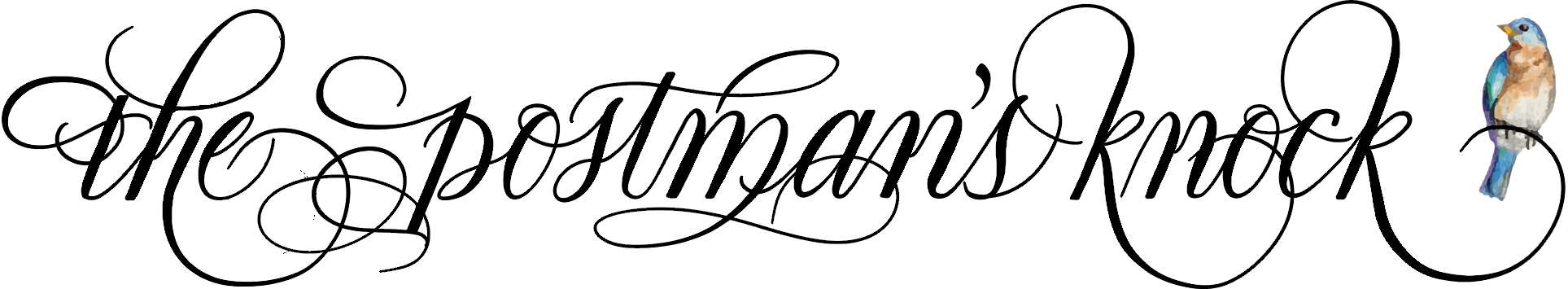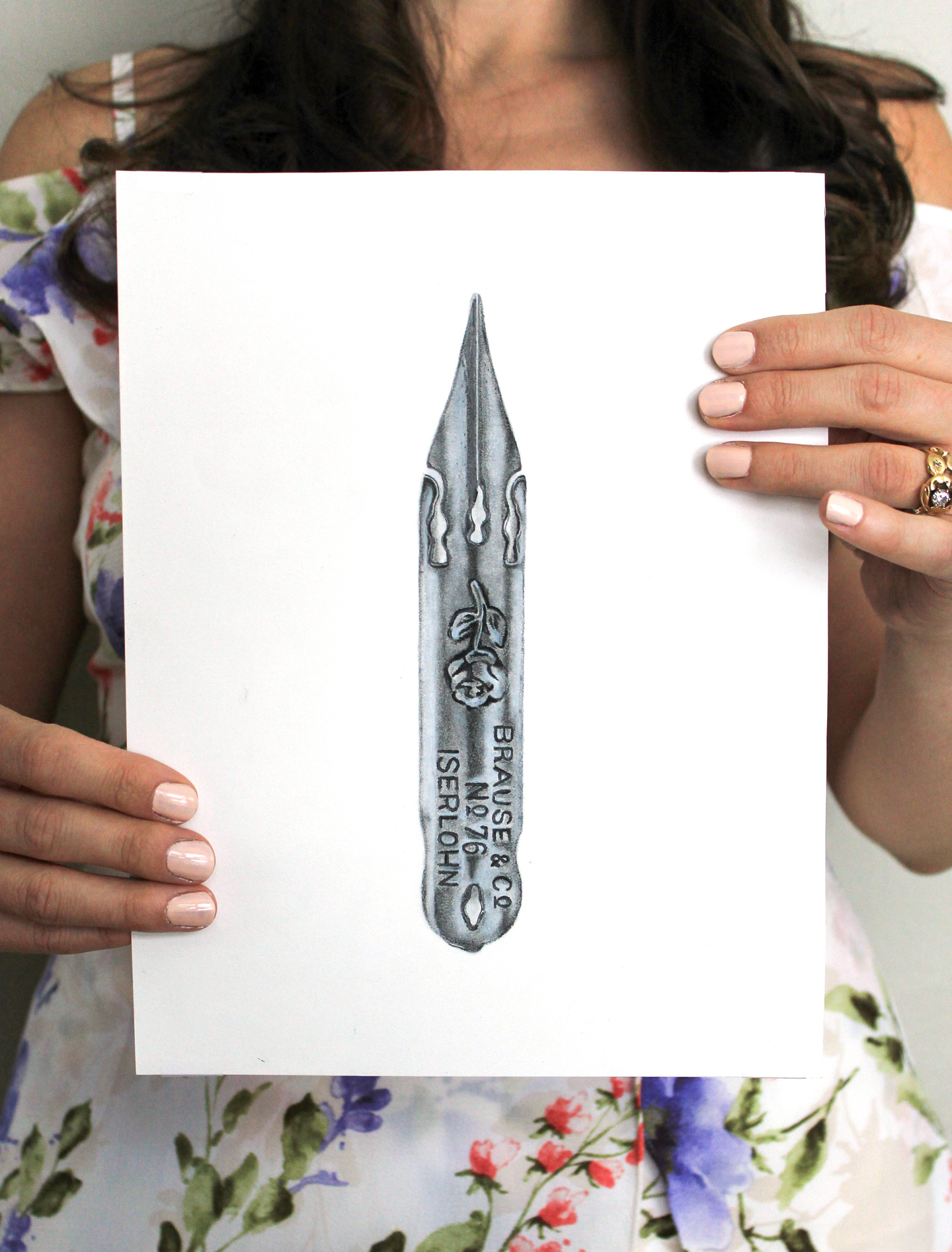In 2012, I decided to start a blog about nothing in particular, mainly because I enjoy writing. I set up my simple WordPress site, made a couple of very basic printables, and wrote a blog post about soup. Fast-forward five years, and that first little blog post looks grossly out of place among the image- and content-rich art and calligraphy posts that I write now. That’s the nature of blogging, though: blogs are constantly growing and evolving to meet the needs of their audience. If you like reading the TPK blog, you may enjoy this unique look at the steps that go into creating every blog post!
1. Come Up with a Blog Post Idea
Blog post ideas are really difficult to come up with if you don’t have a clue as to who reads your blog. However, by this time, I’ve written around 350 blog posts. I feel like I know my audience pretty well — chances are, you’re a lot like me. You’re creative, but you always appreciate a project idea to try out or some instructions for a new technique. You love paper, and enjoy making paper projects for yourself and others. You appreciate an artistic style; nothing too cutesy, but also nothing too serious.

I am not as structured as other bloggers … I don’t keep a post topic calendar. Instead, I keep a running list of blog post ideas in a Google Doc. If I think of something or someone contacts me with a topic suggestion (which — by the way — is always appreciated), I write it down in the Google Doc. When it’s time to write a post (I publish on Tuesdays and Fridays), I look at the list. If something catches my eye, then I decide to write about that topic.

If none of the post ideas in the Google Doc seem appealing to write about for a particular day, I scour Pinterest for inspiration. I almost always find a piece of art or calligraphy there that makes me think of a cool concept! For example, this pin gave me the idea for the Retro Floral Thank You Card Tutorial. There is always inspiration to be found on Pinterest!
2. Take Photos
I’ve noticed that a lot of blogs have a lot more text than photos, but I like to make image-rich posts. As a reader, I appreciate having lots of photos to look at, so I like to provide that for you here. I always take photos between the hours of 10:00 AM and 3:00 PM, right beside a west-facing sunny window.

You can read about my photo-taking process in the 6 Art + Calligraphy Product Photography Tips post, but I’ll briefly explain it here. First, I make a little set-up with my tripod, DSLR camera, a backdrop, and an open sketchbook that bounces light. Next, I take photos of a project one step at a time.

It takes me anywhere from one to four hours to take the photos for a blog post. Sometimes, I’ll make videos for a post, which takes a little bit longer because I invariably have to do a few takes! By the time I’m done, I usually have about 100 photos that I need to weed through. It’s good to take multiple photos of the same thing just in case something’s off (lighting, slight blur, etc.)!
3. Edit Photos
I am not a professional photographer, so my images always require a little bit of tweaking! After I take photos, I use Adobe Lightroom to weed out the not-so-great ones and make small edits. I use Photoshop for everything else: lighting adjustments, cropping, and calligraphy or text overlays (as described in Lesson 2 of the Digitizing Artwork and Calligraphy eCourse).

I credit much of the TPK blog’s growth to its eye-catching photos. Like I said, I am not a professional photographer, but the Adobe photography package helps me to take photos like one! Photoshop enables me to edit all my photos, then save them at an appropriate size for fast loading times on the blog (1440 pixels wide).
4. Upload Photos and Write Post
Once I finish editing my photos, I upload them into the “back end” of this site. The site uses WordPress, which I initially found difficult to work with, but now I really like it. I start by uploading the photo that I want people to see first, then I write a paragraph of text. From there, I generally just alternate photo, text, photo, text, etc.

Though I spend most of my blog post creation time taking and editing photos, my favorite part is getting to write the post! I use the Yoast SEO plugin (free version) to make sure that I stick to the topic of my blog post, and that I don’t get too wordy. As I write, I try to imagine that I’m having a conversation with someone rather than talking at a group of people. I think it’s really important to remember that you’re always one-on-one with whoever is reading what you write online.
5. Proofread Blog Post
As an English major, one of the very best tips I learned in college was to read your work out loud. For some reason, it’s easier to catch mistakes that way! So, once I’m finished with a post, I test it for flow and readability by speaking every word out loud.

I sort of feel like a dork doing it, but reading out loud ensures a polished post!
6. Publish Blog Post
If you write your blog post ahead of time on WordPress, you can schedule it to go out when you want it to. I’m actually writing this post on a quiet Sunday, mainly because today felt like a nice day to write a blog post. Once I finish this post, I will schedule it to publish on Tuesday.

I do love WordPress’ scheduling feature, but I usually write blog posts the same day that I publish them. The next morning, MailChimp sends out a blog post email to subscribers, and I put a little FYI on the TPK Facebook page and Instagram that a new post has been written.
Conclusion
All steps considered, it takes about a full day to write a blog post — mainly because the photos are time-consuming to take and edit. Still, blogging is something that I truly enjoy doing. It gives me a reason to explore my creativity and continually try new projects. I then get to talk about the projects, which is just as fun as doing them! Additionally, blogging has connected me with amazing people. The opportunities that the TPK blog has afforded me are just baffling! From making Hollywood wedding invitations to teaching workshops nationwide to working with book and magazine publishers, I’ve gotten to do a lot of cool stuff because of this little corner of the internet.

I hope that you enjoyed this behind-the-scenes look at what goes in to every blog post on the TPK site! If you’re curious about any one of these steps (or if I seem to have left something out), don’t hesitate to ask me about it in the comments section. If you enjoy writing, you might consider starting your own blog! I have three posts that can help:
- Six Steps to Starting a Creative Blog
- Six Tips for Writing a Blog Post
- Five Creative Blogging Tips
Thanks very much for reading TPK — I appreciate that you’re here. I’ll be back on Friday with tips and a free printable over how to improve your handwriting!
Warmly,