Description
This desktop and smart phone wallpaper was created from a TPK original watercolor painting. Please do not modify this file (e.g. use the graphic in a for-profit project) or redistribute the wallpaper on your blog or website! Otherwise, you are welcome to use it on whatever device you’d like; I made this wallpaper to brighten your day, and I hope that’s just what it does!
To set this graphic as wallpaper on your Mac computer: Go to “System Preferences” (the gear symbol), then click “Desktop and Screensaver”. A pop-up window should appear. Click the plus sign in the bottom left of that pop-up, click on the “Tiles_Wallpaper.jpg” file, and the image will now appear as your desktop wallpaper!
To set this graphic as wallpaper on your PC (Windows 10): First, click on the Windows icon in the lower left of your screen. Click on “Settings” in the list on the left, then click on “Personalization”, which is fourth on the list. Now, click on “Background”. A pop-up will appear; in that pop-up, click the menu button under “Background” and set it to “Picture”. Once you set it to “Picture”, you should be presented with the option to “Browse”. Browse your computer to select the “Tiles_Wallpaper.jpg” file!
To set this graphic as wallpaper on your iPhone: Save the iPhone 5 or iPhone 7 photo on your phone (you can do this by checking out on your phone, or you can check out on your computer, email the photo to yourself, and save it). Then, go to “Settings”. Under “Settings”, select “Wallpaper”. On the screen that pops up, select “Choose a New Wallpaper”. You will now be presented with the photos on your phone; choose the wallpaper you just downloaded!
*This post contains affiliate links to Amazon
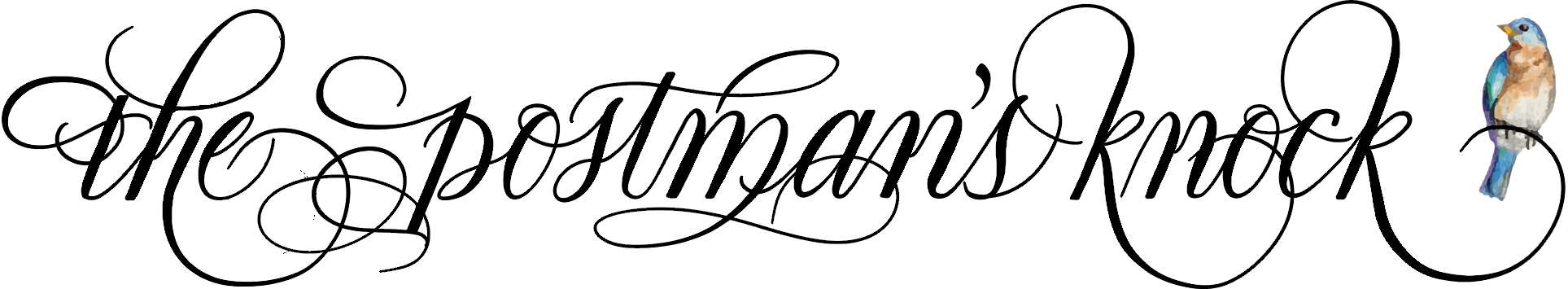






Reviews
There are no reviews yet.